What is the Project ECHO Model™ ?
Project ECHO® (Extension for Community Healthcare Outcomes) is a movement to democratize knowledge and amplify the capacity to provide best practice care for underserviced people all over the world. The ECHO Model™ is committed to addressing the needs of the most vulnerable populations by equipping communities with the right knowledge, at the right place, at the right time.
What is a Hub?
A hub is an organization, such as PWSA | USA, which has undergone training and signed off on a license to run Knowledge Networks.
The hub is the multidisciplinary group of experts for a specific area and usually consists of a network lead, a facilitator, alongside experts in the particular subject of the ECHO session who deliver a teaching presentation and provide suggestions and expert opinion to the spokes/participants.
In some programs, dedicated IT and administration support are also based at the hub. These crucial support roles enable the network to function smoothly and for participants to focus on the topics under discussion not the underlying technology or processes of Project ECHO.
What is a Spoke?
A spoke can be any one person or a group of people who participate in an ECHO session from their own location via video link to the hub.
The spokes are responsible for delivering case presentations, which will offer discussion and opinions of best practice from peers and hub experts.
What is a Knowledge Network?
A knowledge network is a community of practice hosted by a hub who meet on a regular basis via video conferencing to discuss a particular topic or area of interest to them.
Hubs can host more than one Knowledge Network, and spokes can be a member of more than one Knowledge Network.
Project ECHO is about creating a supportive knowledge network. All members of the network are teachers and learners. Expertise lies both in the spokes and in the hub.
To facilitate PWSA | USA’s Knowledge Network, we will ask for your permission to share your email address with other members of the program.
What are the IT requirements for a spoke participating in an ECHO Network?
The key requirement is a broadband connection capable of streaming a video off the internet without too much stuttering.
Most modern handheld devices, laptops with speakers/headphones and microphones, or a PC that is fitted with a webcam / microphone and speakers, will be able to connect to the hub via Zoom.
If you need to purchase a webcam for your computer, choose a make, that is, ‘plug and play’, and that does not require you to load software onto your computer.
What is Zoom and how do I download it?
ECHO® sessions utilize Zoom, a cloud-based platform for video and audio conferencing. Zoom works across all mobile devices, desktops, and phones. The Zoom software can easily be downloaded from the Zoom website, www.zoom.us/download onto the device you wish to use before zooming (logging in) into network sessions.
We also recommend testing Zoom before your first network meeting. You can find general information about Zoom and participate in a test call here: https://support.zoom.us/hc/en-us/articles/201362193-How-Do-I-Join-A-Meeting-
Are there recommended practices for IPWSO ECHO® Zoom Meetings?
Yes – a few tips to make the experience satisfactory for everyone:
- Understand how the meeting software works ahead of the meeting so you can easily use its features, including the mute/unmute buttons and the chat function;
- Test your own computer link to Zoom before the meeting, including checking your camera, microphone and speaker volume;
- Eliminate or reduce background noise in your environment (e.g., turn off mobile phones, and background electrical devices;
- Turn on your camera at the start of the meeting and make eye contact with the camera (not your computer screen) when you’re speaking;
- Raise your hand if you wish to speak or, if you prefer to comment in writing, write your comments in the chat box;
- After speaking leave time for others to respond as there is often a noticeable lag, especially with a large number of participants;
- If you need to step away from the meeting or know you’re going to make a noise, mute your microphone so the meeting can proceed without interruption.
Avoid:
- Disclosing any sensitive personal information;
- Personal criticism;
- Engaging in side conversations or talking across other people;
- Extraneous noise, which can be distracting to all participants.
Are sessions recorded?
PWSA | USA will record the ECHO® sessions and each participant understands and agrees that his/her image and voice may be recorded as part of the record of the ECHO® session. The sessions recordings will be available on our website following each ECHO webinar. The recordings will not be used for commercial purposes. Any participant who for religious or ethical reasons does not wish his/her image to be recorded may switch off the video camera and participate on a voice only basis. Please advise research@pwsausa.org in advance if you wish to adopt this approach.

 Jennifer Bolander has been serving as a Special Education Specialist for PWSA (USA) since October of 2015. She is a graduate of John Carroll University and lives in Ohio with her husband Brad and daughters Kate (17), and Sophia (13) who was born with PWS.
Jennifer Bolander has been serving as a Special Education Specialist for PWSA (USA) since October of 2015. She is a graduate of John Carroll University and lives in Ohio with her husband Brad and daughters Kate (17), and Sophia (13) who was born with PWS.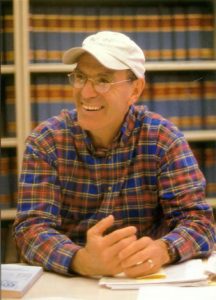 Perry A. Zirkel has written more than 1,500 publications on various aspects of school law, with an emphasis on legal issues in special education. He writes a regular column for NAESP’s Principal magazine and NASP’s Communiqué newsletter, and he did so previously for Phi Delta Kappan and Teaching Exceptional Children.
Perry A. Zirkel has written more than 1,500 publications on various aspects of school law, with an emphasis on legal issues in special education. He writes a regular column for NAESP’s Principal magazine and NASP’s Communiqué newsletter, and he did so previously for Phi Delta Kappan and Teaching Exceptional Children. Evan has worked with the Prader-Willi Syndrome Association (USA) since 2007 primarily as a Crisis Intervention and Family Support Counselor. Evans works with parents and schools to foster strong collaborative relationships and appropriate educational environments for students with PWS.
Evan has worked with the Prader-Willi Syndrome Association (USA) since 2007 primarily as a Crisis Intervention and Family Support Counselor. Evans works with parents and schools to foster strong collaborative relationships and appropriate educational environments for students with PWS. Dr. Amy McTighe is the PWS Program Manager and Inpatient Teacher at the Center for Prader-Willi Syndrome at the Children’s Institute of Pittsburgh. She graduated from Duquesne University receiving her Bachelor’s and Master’s degree in Education with a focus on elementary education, special education, and language arts.
Dr. Amy McTighe is the PWS Program Manager and Inpatient Teacher at the Center for Prader-Willi Syndrome at the Children’s Institute of Pittsburgh. She graduated from Duquesne University receiving her Bachelor’s and Master’s degree in Education with a focus on elementary education, special education, and language arts. Staci Zimmerman works for Prader-Willi Syndrome Association of Colorado as an Individualized Education Program (IEP) consultant. Staci collaborates with the PWS multi-disciplinary clinic at the Children’s Hospital in Denver supporting families and school districts around the United States with their child’s Individual Educational Plan.
Staci Zimmerman works for Prader-Willi Syndrome Association of Colorado as an Individualized Education Program (IEP) consultant. Staci collaborates with the PWS multi-disciplinary clinic at the Children’s Hospital in Denver supporting families and school districts around the United States with their child’s Individual Educational Plan. Founded in 2001, SDLC is a non-profit legal services organization dedicated to protecting and advancing the legal rights of people with disabilities throughout the South. It partners with the Southern Poverty Law Center, Protection and Advocacy (P&A) programs, Legal Services Corporations (LSC) and disability organizations on major, systemic disability rights issues involving the Individuals with Disabilities Education Act (IDEA), Americans with Disabilities Act (ADA), and the federal Medicaid Act. Recently in November 2014, Jim retired.
Founded in 2001, SDLC is a non-profit legal services organization dedicated to protecting and advancing the legal rights of people with disabilities throughout the South. It partners with the Southern Poverty Law Center, Protection and Advocacy (P&A) programs, Legal Services Corporations (LSC) and disability organizations on major, systemic disability rights issues involving the Individuals with Disabilities Education Act (IDEA), Americans with Disabilities Act (ADA), and the federal Medicaid Act. Recently in November 2014, Jim retired.